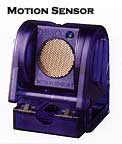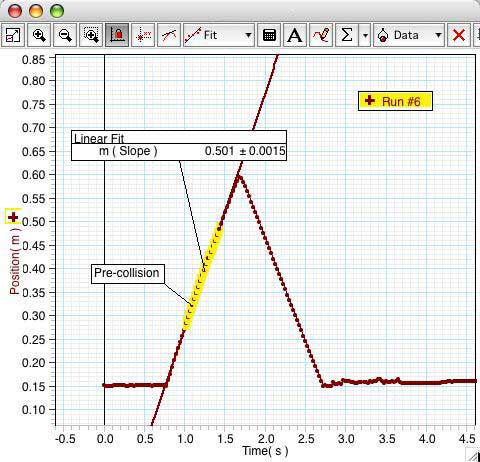The Question:
What is the average velocity of an object that abruptly changes its direction of motion?
Variables:
This experiment involves these variables: position and time. Identify and state the manipulated, responding, and controlled variables in this investigation.
-
Materials:
- motion sensor
- USB link
- dynamics track with spring end stop or magnetic end stop
- dynamics cart
- computer and DataStudio software
Note - if you do not have a dynamics track and cart, a rubber ball on a flat surface rolled against a wall can be substituted for the cart and the dynamics track.
Procedure:
Step 1:
Plug the sensor into the USB link (that is connected to the computer):

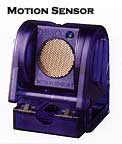
Configure the DataStudio software to display a position-time graph. This may have been done automatically by the software when plugging in the motion sensor.
Step 2:
Place your motion sensor on the track near the end, of attach the motion sensor to the end of the dynamics track so that it faces toward the track. Make sure that the switch on the motion sensor is set to the "cart" setting:

On the other end of the dynamics track, attach a spring end stop assembly that will bounce the cart backward when it is rolled to the end. If your dynamics cart is equipped with internal magnets, you may wish to substitute the spring end stop for a magnetic end stop. Place the cart on track in front of the motion sensor. If you are using magnetic repulsion to bounce the cart at the end of the track, be sure to orient the cart so that the internal magnets of the cart face the magnets on the end of the track.
When your dynamics track and cart is properly set up, it should look something like this:

Step 3:
When you are ready, start data recording by clicking the "start" button in the DataStudio software. Use your index finger to propel the cart down the track away from the motion sensor. Be careful to keep your hand away from the motion sensor in order to avoid interfering with data collection.
The cart will move down the track and then bounce back toward the motion sensor. Stop the cart with your index finger at the same point where it started; be sure to prevent the cart from striking the motion sensor. When you have stopped the cart, click "stop" to stop data recording in DataStudio.
Analyze:
| 1. |
Note the shape of the graph of your motion. What is the description of this motion? (Example: "Constant speed for 2 seconds followed by no motion for 3 seconds, etc.") |
| 2. |
Use the "Fit" button above the graph to apply a linear fit to three different areas of the graph:
- where the line on the graph is sloped upward (pre-collision with end of track)
- where the line on the graph is sloped downward (post-collision with end of track)
- apply the line fit to the entire area of motion (the entire peaked area of the line)
For example, your graph should look similar to the following - it is shown with a linear fit applied to the upward sloping part of the line on the graph:
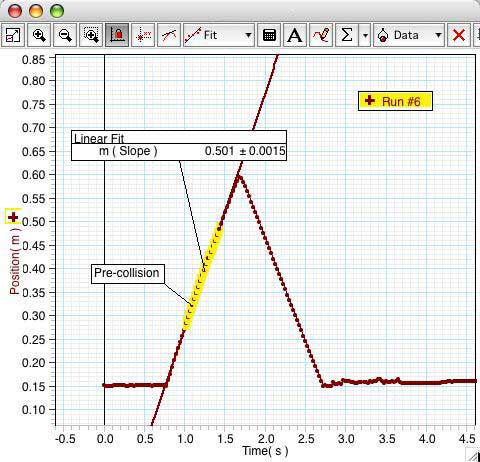
|
| 3. |
The linear fit will indicate the slope of the line during that part of the motion. Record the slopes for the linear fits you apply to the graph (as indicated in question 2). What do the values of these slopes indicate? |
Conclude and Apply:
| 4. |
What are the average velocities of a cart that abruptly changes direction? How does the average velocity of the cart change with its back and forth motion? |
| 5. |
Can any parts of the motion of the cart be considered uniform? Why or why not? |
Extending:
| 6. |
Consider repeating this experiment, conducting different trials with different initial speeds of the cart. Do this by pushing the cart with your index finger slightly harder or slightly softer each trial.
- How do the slope values obtained in the "Analyze" section of the experiment compare from trial to trial?
- What is the relationship between the slope and velocity?
|



 Technology Idea: Back and Forth
Technology Idea: Back and Forth